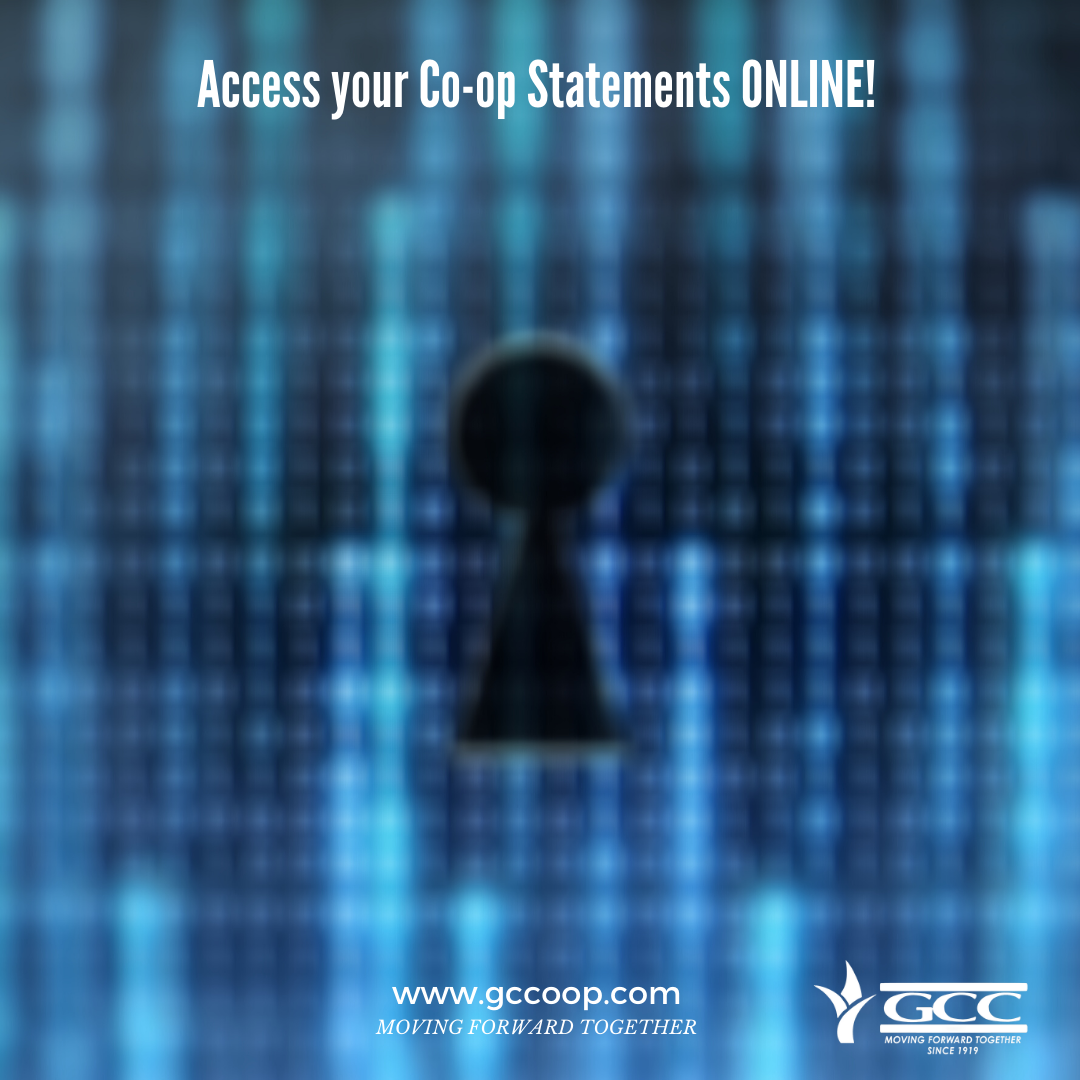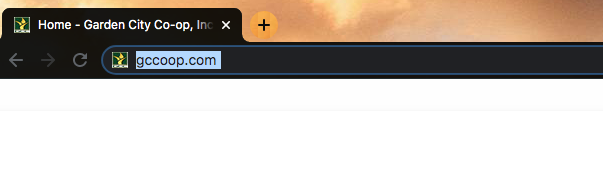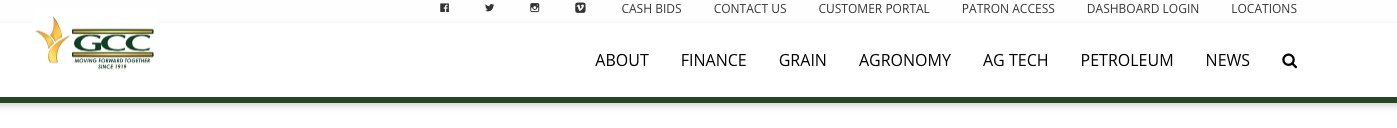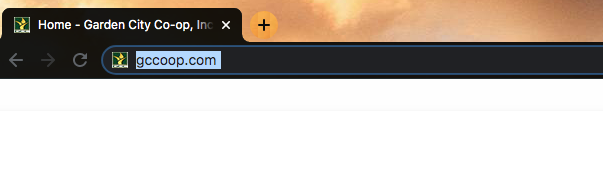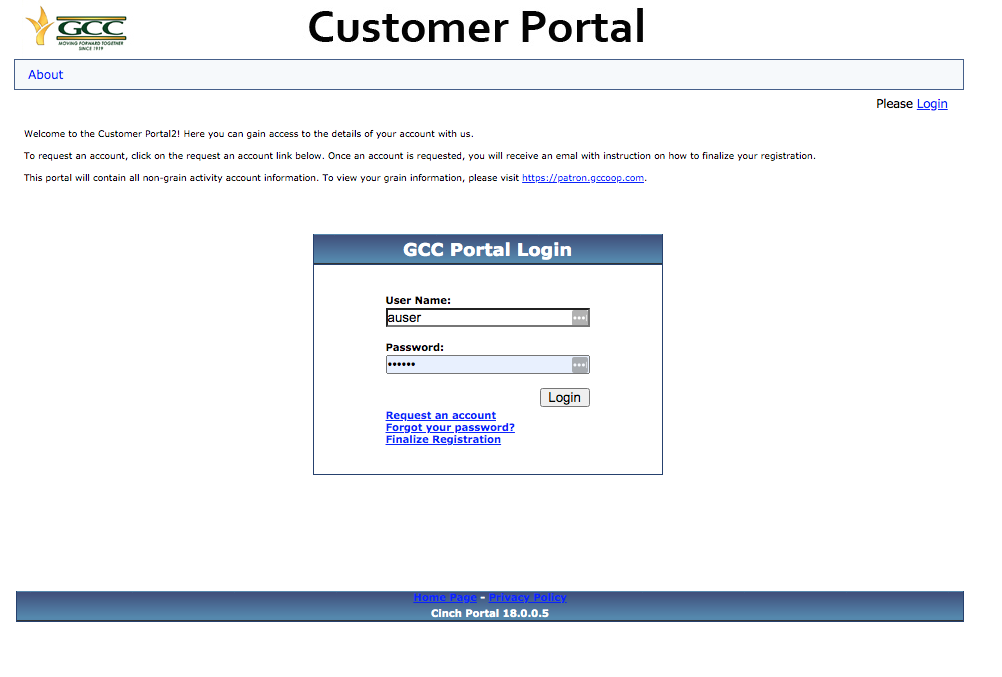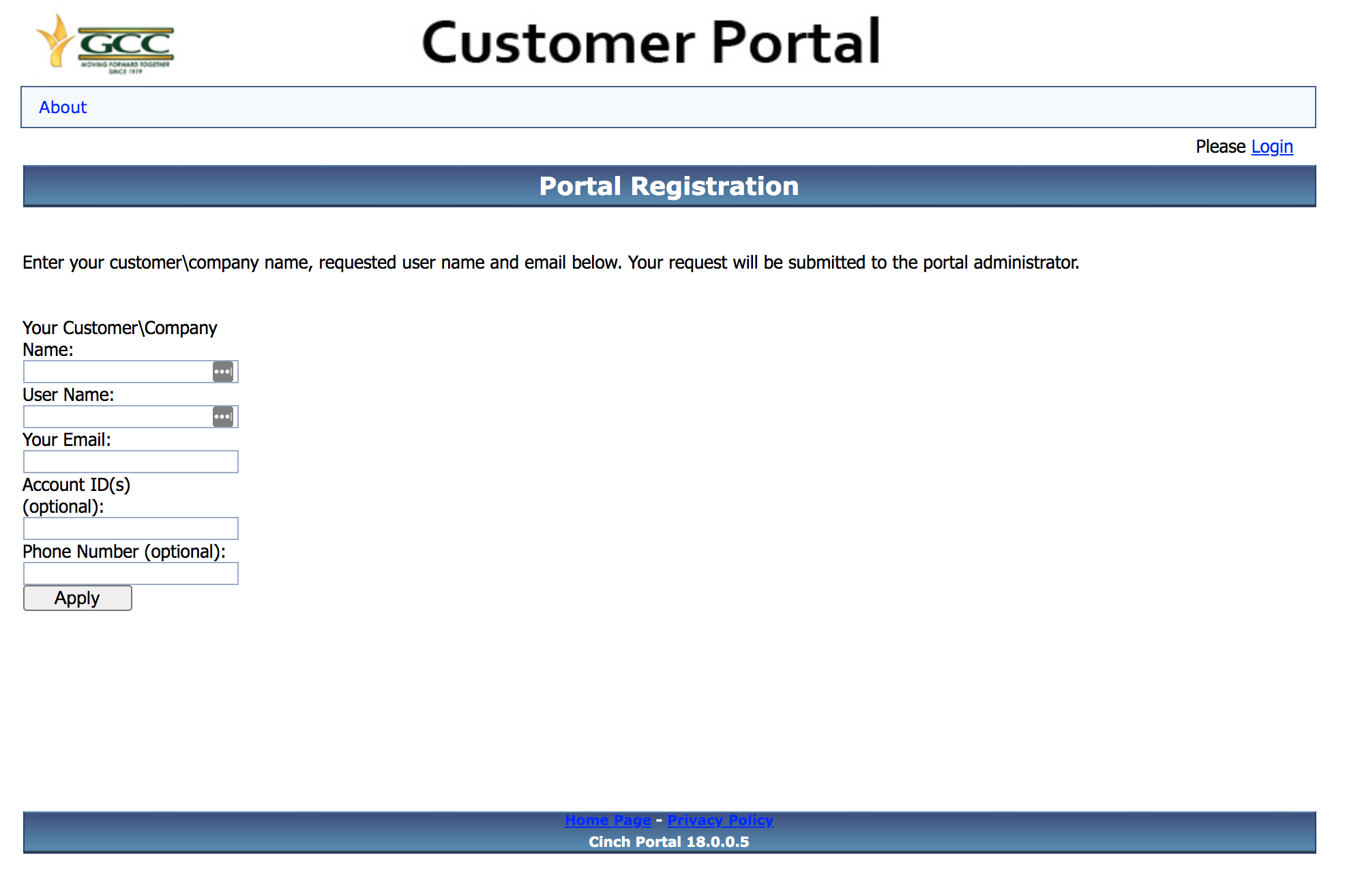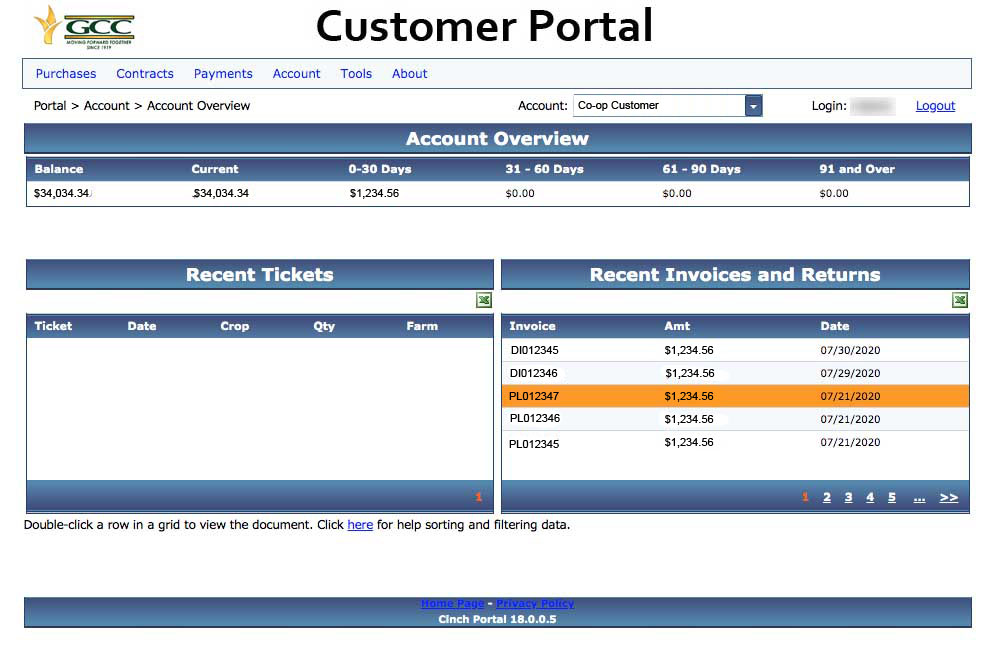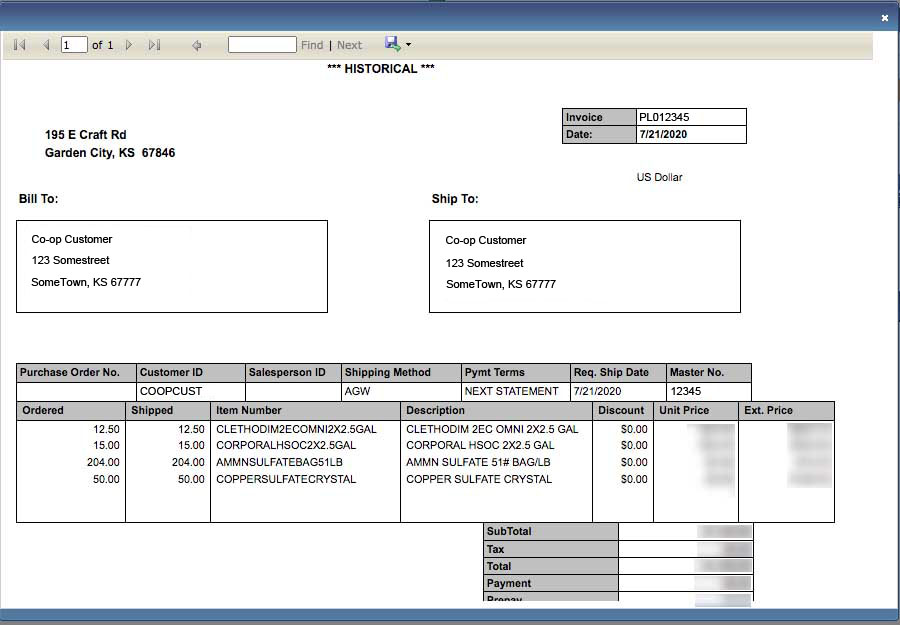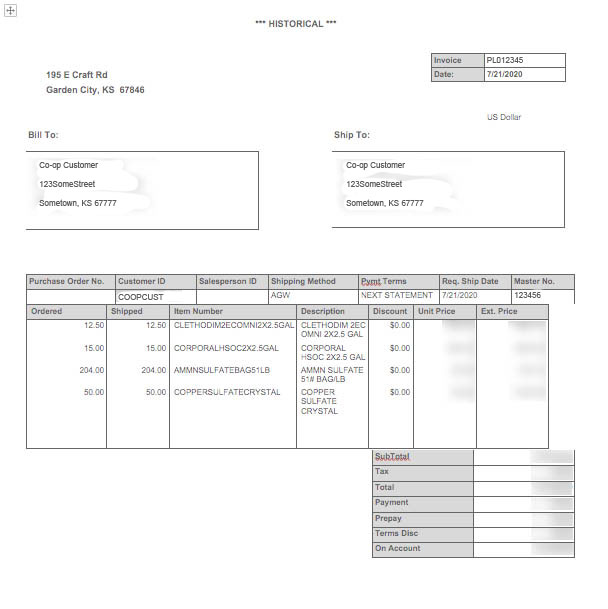| To access your Garden City Co-op Statements Online, |
| • First - Log on to https://www.gccoop.com? |
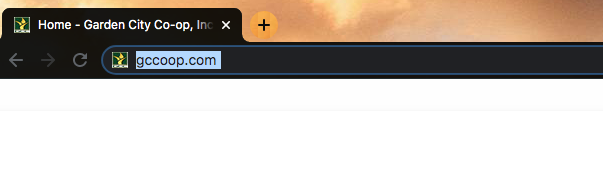 |
| • Navigate to "Finance" and then select "Patron Access & Portal" |
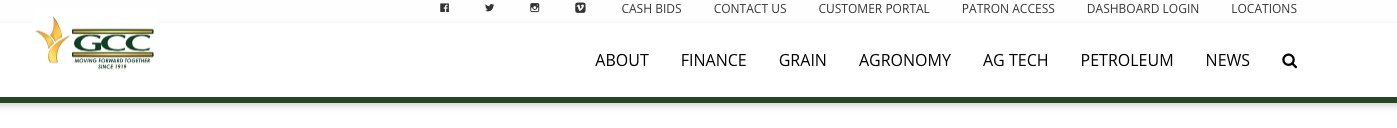 |
| <> |
| • Select "Customer Portal" |
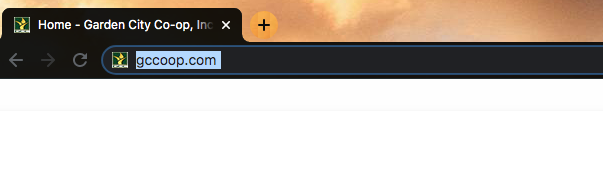 |
| Enter your login info or choose "Request An Account" |
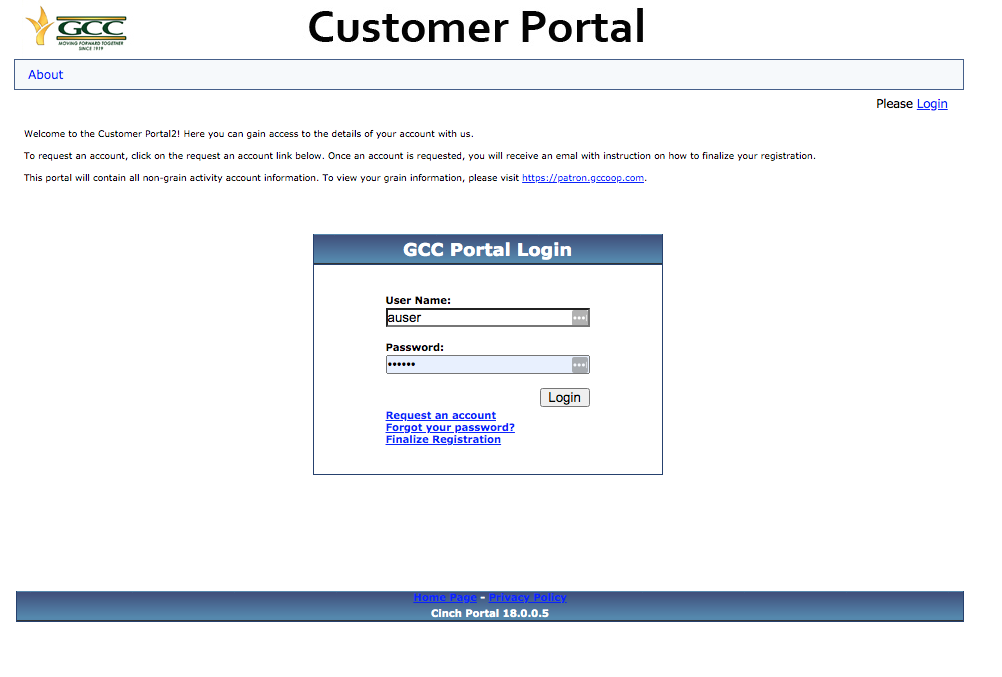 |
| • If you have chosen, "Request An Account", after you have your account info, you will need to set up your bank info for online bill pay. |
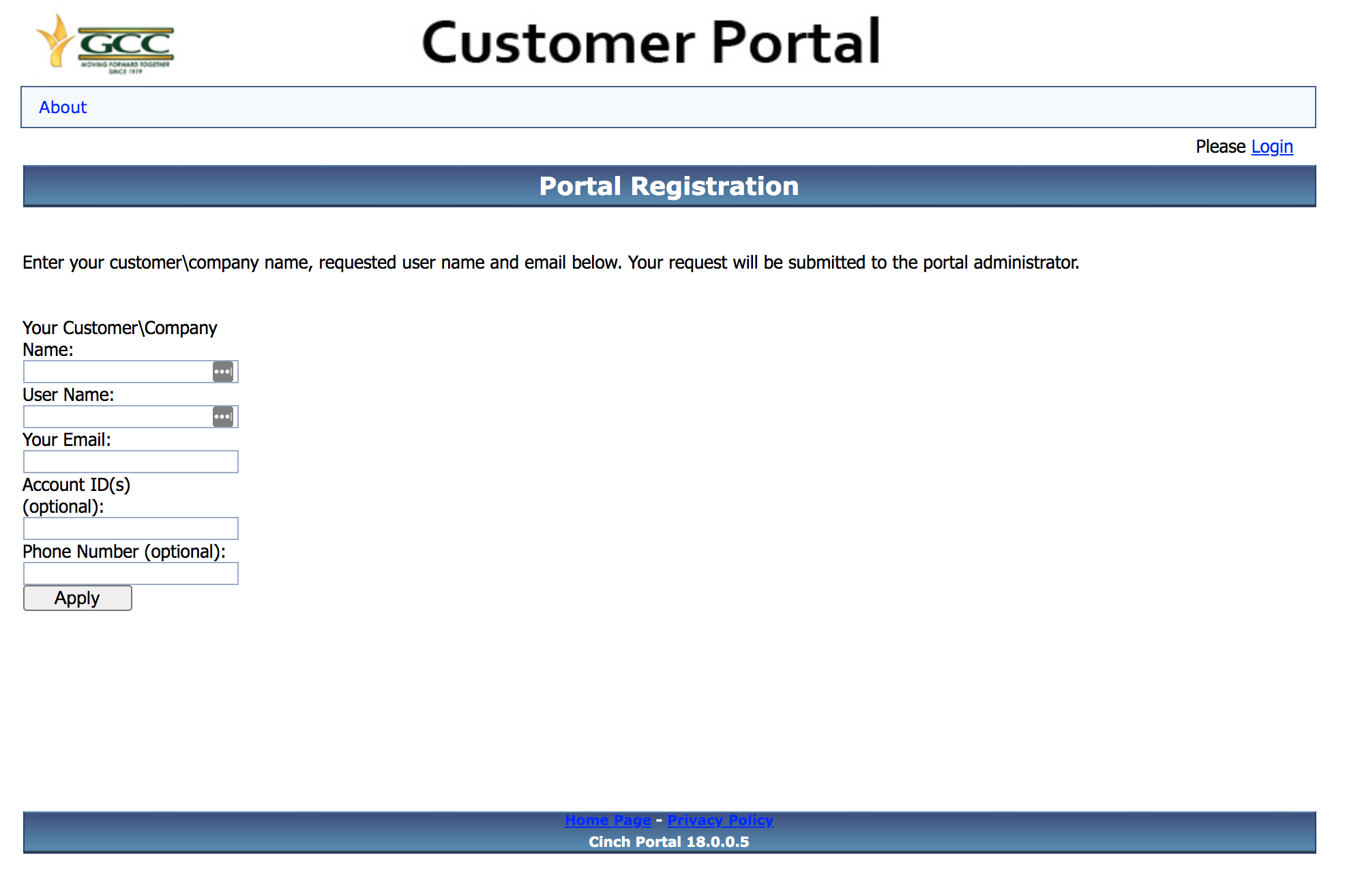 |
| • You are now set up to view your statements and equity online! Please note: The information displayed here may look differently than on the paper statements you received. |
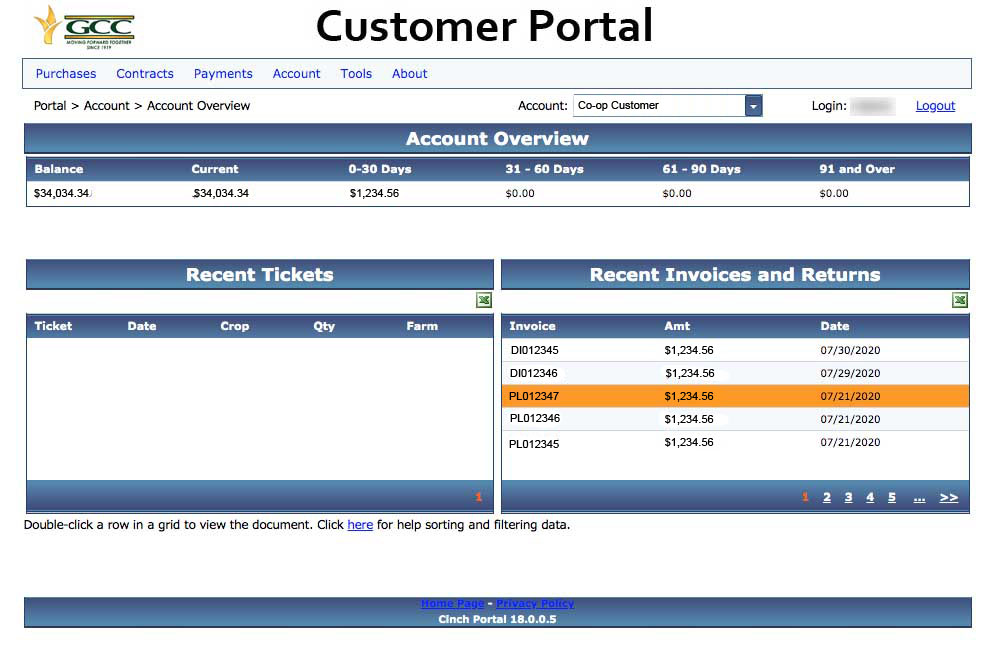 |
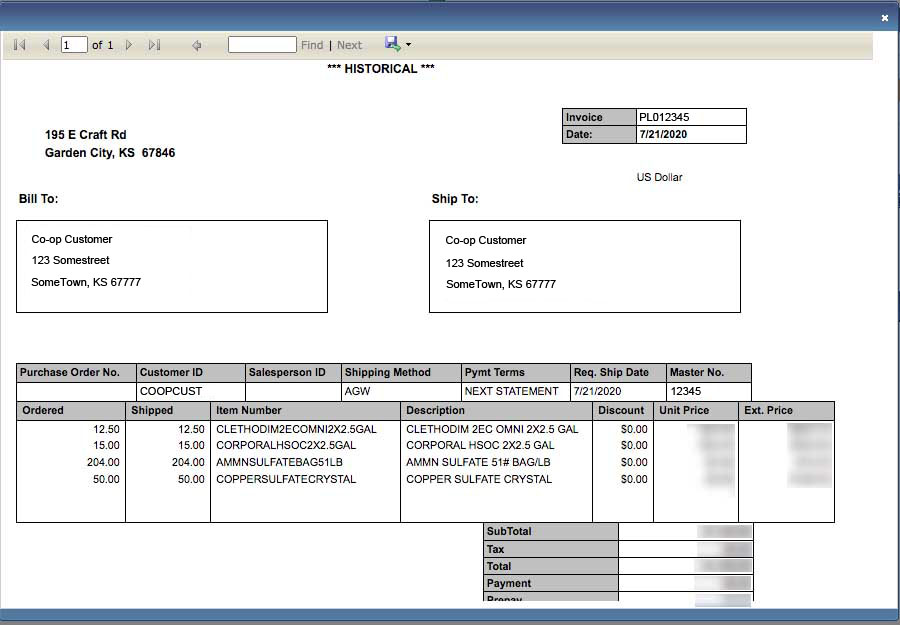 |
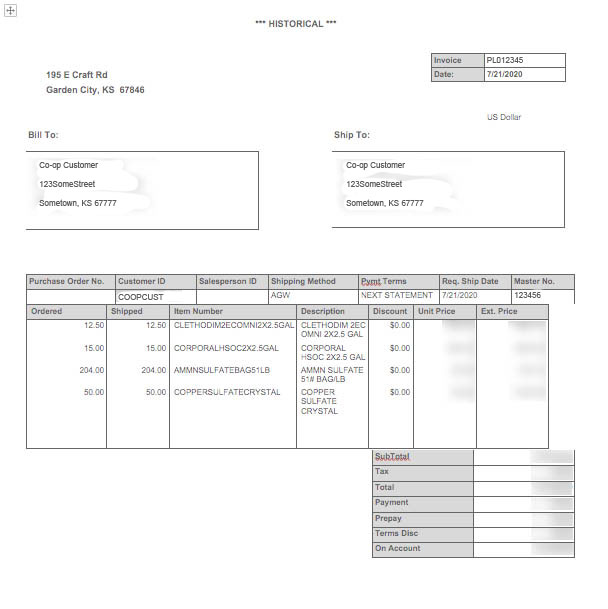 |
| Log in or request an account today! |